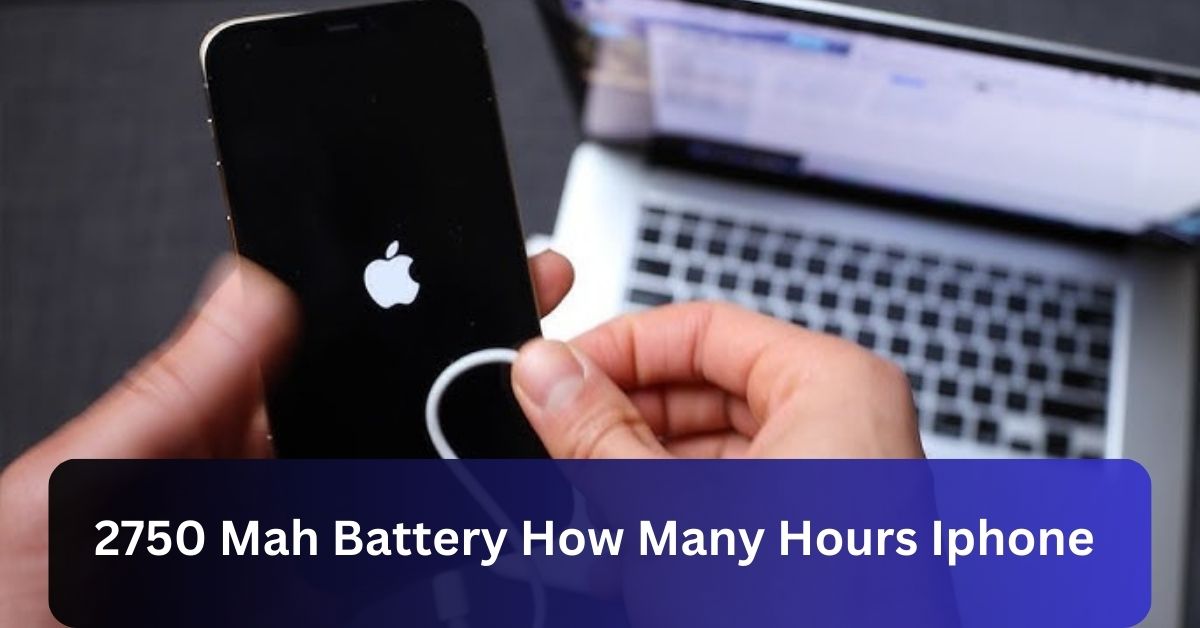An iPhone battery health of 85% is usually okay. It shows the battery is getting older, but Apple says anything above 80% is still good for normal use. You might notice shorter battery life, but most daily tasks should still work fine.
In this article, I’ll discuss what it means when your iPhone battery health is at 85%. We’ll explore whether it’s good or bad, how to check it, and tips to extend your battery life.
How to Check Your iPhone’s Battery Health?
To check your iPhone’s battery health, open the Settings app and tap on “Battery.” Next, select “Battery Health.” You’ll see a percentage that shows your battery’s maximum capacity compared to when it was new.

This section also includes information on whether your battery is performing at its best. Regularly checking this can help you understand your battery’s condition and decide if it needs replacing soon.
How to Prolong Your iPhone Battery Health?
Avoid Extreme Temperatures:
To keep your iPhone battery healthy, avoid exposing it to high temperatures. Ideally, your phone should stay in environments between 32–95°F (0–35°C). High heat can permanently damage the battery, so make sure not to leave your phone in hot places, like a car on a sunny day.
Optimize Charging Habits:
It’s a good idea to avoid charging your iPhone to 100% all the time. Try to keep your battery level between 20% and 80%. This practice helps reduce stress on the battery and can extend its overall lifespan.
Limit Background Activity:
To save battery life, close any apps you’re not using and limit background activities. You can also manage notifications and settings for apps that use a lot of power. This will help reduce unnecessary battery drain throughout the day.
Turn on Optimized Battery Charging:
Consider enabling the Optimized Battery Charging feature. This option learns your daily charging habits and keeps the battery at 80% until you need it. This can help slow down battery wear over time.
Activate Low Power Mode:
Battery, turn on Low Power Mode When you need to save. This feature reduces background activities, like mail fetch and automatic downloads, which helps extend your battery life when it’s running low.
Reduce Screen Brightness:
Lowering your screen brightness can make a big difference in battery life. You can also set your iPhone to auto-lock sooner, so the display turns off faster when not in use, helping to conserve power.
Everything You Need to Know About iPhone Batteries
iPhone batteries are made from lithium-ion technology, which is light and charges quickly. They last a long time but do wear out over time. Most iPhone batteries can handle about 500 full charge cycles while still keeping at least 80% of their original capacity.
Factors like usage, temperature, and charging habits can affect how quickly the battery health declines. Understanding these basics can help you take better care of your iPhone battery.
Understanding iPhone Battery Capacity
iPhone battery capacity measures how much energy the battery can hold compared to when it was new. Initially, it starts at 100%, but this capacity decreases over time as you use the phone.

Factors like how often you charge, the apps you use, and the temperature can speed up this decline. Keeping your battery healthy helps ensure it lasts longer and performs better, making your overall experience with your iPhone more enjoyable.
What iPhone Battery Capacity is Considered Optimal Condition?
An iPhone battery is considered in optimal condition when its capacity is 80% or higher. At this level, the battery should still last well between charges. If the capacity drops below 80%, you may notice shorter battery life and possible performance issues.
How to Check the Battery Status of Your iPhone?
To check your iPhone’s battery status, go to the Settings app and tap on “Battery.” Then, select “Battery Health.”
Here, you’ll see a percentage showing your battery’s maximum capacity and information about its performance. Regular checks help you stay informed about your battery’s condition.
How to Extend Your iPhone’s Battery Life and Performance?
To extend your iPhone’s battery life, turn on Low Power Mode and reduce screen brightness.
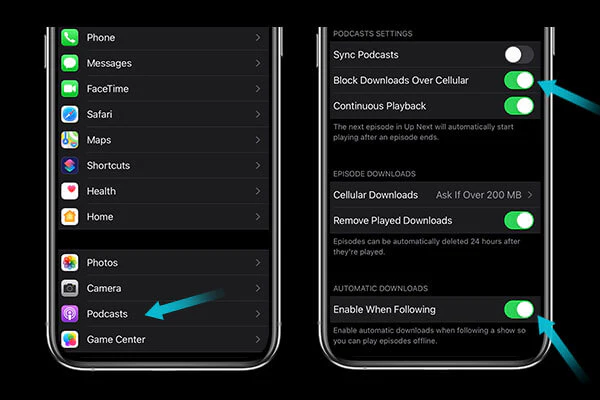
Limit background app activity and avoid charging to 100% all the time. Also, keep your phone in a cool place to prevent overheating and help maintain battery health over time.
How iPhone Batteries Perform Based on Individual Models
iPhone battery performance varies by model. Newer iPhones typically have better batteries that last longer and charge more efficiently.
Screen size and processor power can influence battery drain. Regular updates also help improve battery life in newer models, making them more reliable overall.
Should I Replace My Battery at 85%?
You don’t need to replace your battery at 85%. This level is still acceptable for daily use. However, if you notice your iPhone shutting down unexpectedly or having a shorter battery life, it might be time to consider a replacement to improve performance.
At What Percentage Should I Replace My iPhone Battery?
You should consider replacing your iPhone battery when its health falls below 80%. At this point, you may experience noticeable drops in battery life and performance.
Can I Change My iPhone Battery to 85%?
Yes, you can change your iPhone battery to 85%. If you feel the battery isn’t meeting your needs or if you’re experiencing issues like shorter usage times, a replacement could improve your experience. There’s no harm in getting a new battery even at this level.

Frequently Asked Questions:
1. Is 85% battery health bad for my iPhone?
No, 85% battery health is not bad. It’s still within a range considered good by Apple, but you may notice shorter usage times.
2. How often should I check my battery health?
It’s a good idea to check your battery health every few months or whenever you notice performance issues.
3. What happens if my battery health drops below 80%?
When battery health drops below 80%, you may experience shorter battery life and performance issues. It’s recommended to consider a replacement.
4. Can I still use my iPhone with 85% battery health?
Yes, you can continue using your iPhone with 85% battery health. It should perform adequately for everyday tasks.
5. How can I improve my battery health over time?
You can improve battery health by avoiding extreme temperatures, optimizing charging habits, and reducing background activity. Regularly checking your settings can also help.
Conclusion:
In conclusion, battery health of 85% on your iPhone is still okay for regular use. You might see shorter battery life, but you don’t need to replace it right away unless it gets worse.
To help your battery last longer, avoid extreme heat, charge wisely, and limit background activities.