iPhone battery is draining fast, try reducing screen brightness, disabling background app refresh, and checking battery health in settings. Update to the latest iOS and consider replacing the battery.
Some causes of battery drain are easy to fix, like turning off certain default features. If your iPhone’s battery is draining quickly, try these battery-saving tips to help your device last longer.
Hot Weather, Cool Phone – Expert Tips to Avoid Your Phone Overheating
1. Find what’s draining your battery
Some apps, like those that track location, stream videos, or run games, drain your iPhone’s battery faster.
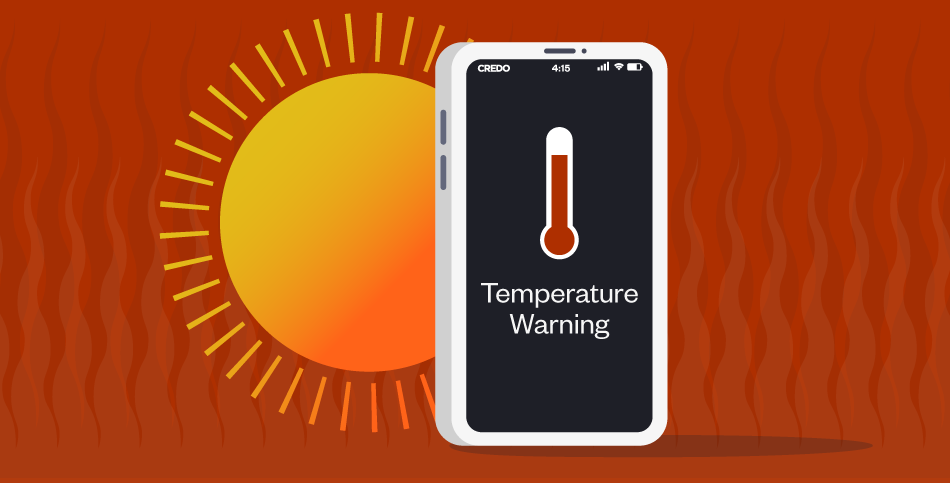
To find out which apps are the worst, go to the Battery setting and scroll down. Check the Insights and Suggestions section for tips on which apps or settings to adjust to save battery life.
2. Drop the battery-draining apps
If apps are draining your battery, you can remove them by long-pressing the app icon and tapping the “x.” If you prefer to keep them, try limiting your use.
You can also set time limits by going to Settings > Screen Time > App Limits. This helps you manage your usage and save battery life.
3: Turn down your screen brightness
To save battery life, turn down your screen brightness. Reducing brightness uses less power and can help your phone last longer. You can also enable Auto-Brightness, which automatically adjusts brightness based on your surroundings, further saving battery.
4: Turn on Low Power Mode
To save battery, turn on Low Power Mode by going to Settings > Battery or by using the shortcut in the Control Center.
This mode reduces battery drain by limiting background activity, lowering screen brightness, and turning off the Always On Display. It’s a helpful way to extend your battery life when it drops below 20%.
5: If your 5G signal is bad, switch to 4G LTE
5G signal is weak and draining your battery, switch to 4G LTE for better performance and longer battery life. Choose 4G LTE instead of 5G. This change can improve battery life by reducing the power used for searching for a strong 5G signal.
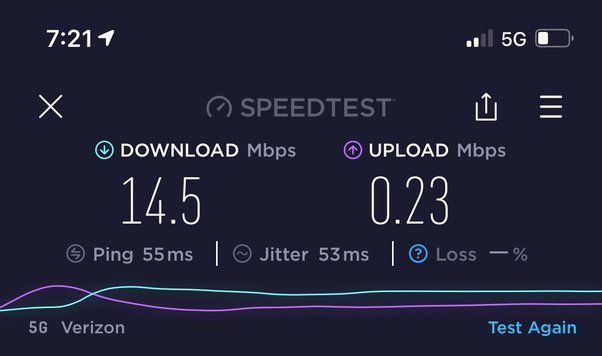
6: Selectively disable location services
Tracking your location uses GPS, Bluetooth, and Wi-Fi, which can drain your battery quickly. To save power, turn off location services for apps that don’t need it.
Go to Privacy & Security Location Services to adjust settings for each app or turn off Location Services entirely. Remember, you’ll need it for Apple’s Find My feature to locate lost devices.
7: Turn off Always On Display
The Display feature on iPhone 14 Pro models keeps your lock screen dimly lit, which drains the battery. If you prefer, you can also choose a minimal version that only shows the time and date, saving even more battery.
8: Install a new battery
As time goes on, batteries can’t hold a charge as well. To replace it, visit an Apple Store or an authorized service provider.
A new battery can restore your phone’s battery life and improve overall performance, helping you use your iPhone longer between charges.
Read Also: How Long Do Rechargeable Batteries Hold A Charge – Battery Life!
7 ways to troubleshoot if your iPhone battery is draining fast
Restart the iPhone:
Restart the iPhone draining the battery quickly and feeling warm, restart it. Turn off your phone, wait a few minutes, and then turn it back on. This can fix software glitches causing unusual battery drain and help your phone return to normal performance.

Check your battery’s health:
iPhone is over a year old and doesn’t last all day, check the battery health by going to Battery Health. If the Maximum Capacity is below 85% or you see any warnings, your battery might need replacement. Apple can help replace it and improve battery life.
Stop using power-intensive apps:
Battery stops using power-intensive apps that drain your iPhone quickly. Apps like games, video streamers, and location-based services use a lot of power.
Check which apps use the most battery by going to the Battery setting. Limit their use or close them when not needed to help extend your phone’s battery life.
Update your apps:
You don’t need to stop using an app just because it uses a lot of battery. Updating apps can sometimes improve their performance and reduce battery drain.
To check for updates, open the App Store, tap your account icon at the top right, and then tap “Update All” if updates are available.
Control your brightness:
A bright screen can drain your iPhone battery fast, so keep it dim. Pull down the Control Panel from the top right and lower the Brightness slider.
You can also turn off auto-brightness by going to Settings Display & Brightness and switching off True Tone. Using Dark Mode in the same settings can also help save battery.
Disable your iPhone’s location services:
Location services can use a lot of battery because they let apps track your position. Go to the Settings app and Privacy Location Services and switch the feature off. Remember to turn it back on later if you need it for other apps.
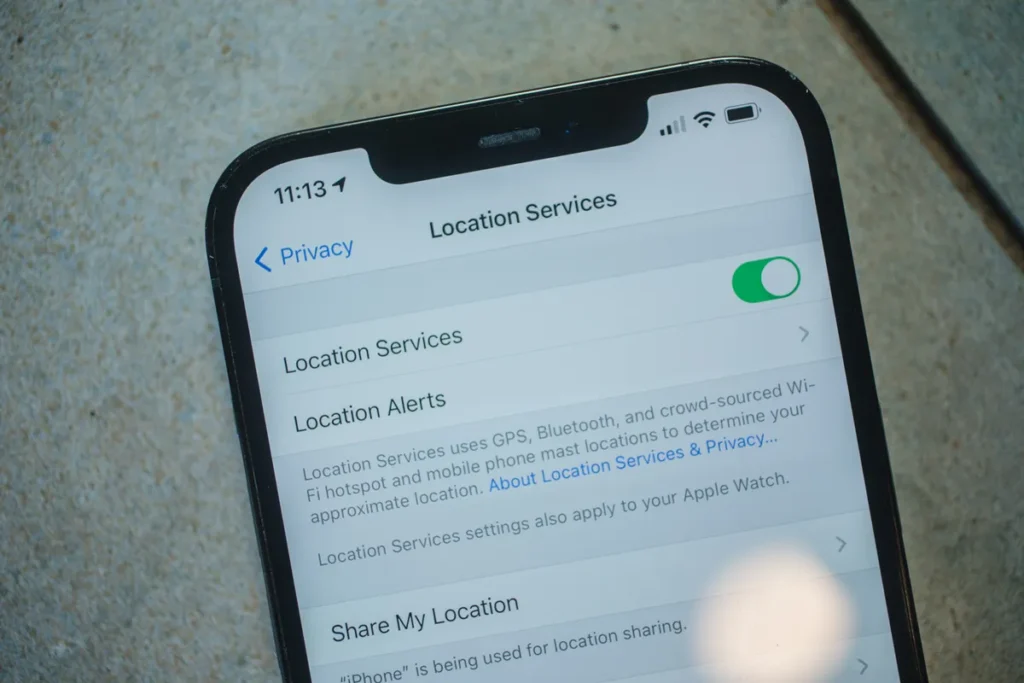
Keep your phone face down:
To save battery, keep your phone face down when not in use. This helps prevent the screen from lighting up with notifications and reduces battery drain. By doing this, you’ll avoid unnecessary power use and extend your phone’s battery life throughout the day.
Read Also: Can Lithium Batteries Be Recycled – Complete Guide – 2024
Why is my iPhone battery draining so fast all of a sudden?
If your iPhone battery is draining quickly all of a sudden, it might be due to a recent software update, apps running in the background, or a battery that needs replacing.
Check Battery Setting to see which apps use the most power and update your software. If the issue persists, consider getting your battery checked or replaced.
Frequently Asked Questions:
1. Does updating to the latest iOS affect battery life?
Updating to the latest iOS can affect battery life. New updates might include features that use more power, or there may be bugs. If you notice a faster battery drain after an update, check for any fixes or consider adjusting settings.
2. How do I replace my iPhone battery or get a new phone?
Replace your iPhone battery, visit an Apple Store or an authorized service provider. For a new phone, you can buy one directly from Apple or a retailer. Back up your data before replacement or purchase to keep your information safe.
3. Can extreme temperatures affect my iPhone’s battery performance?
Yes, extreme temperatures can affect your iPhone’s battery performance. Heat or cold can make the battery drain faster or even damage it. Try to keep your iPhone within the recommended temperature range to ensure better battery health.
Conclusion:
In conclusion, if your iPhone battery is draining fast, start by adjusting settings and updating apps. Restarting your phone and checking battery health can also improve performance.
For persistent issues, consider a battery replacement or seek help from Apple Support to ensure your iPhone lasts longer.





