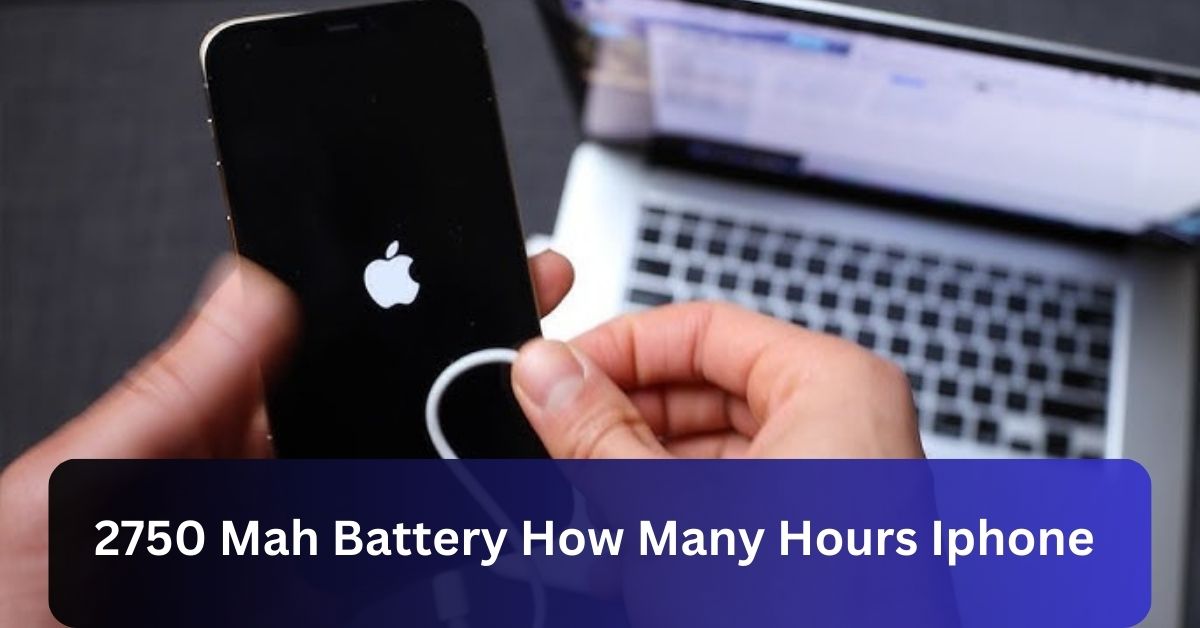If your iPhone is losing battery fast, it might be because of apps running in the background, high brightness, or using location services a lot. You can help by closing unused apps, lowering the brightness, and checking for updates. Switching to Low Power Mode can also help to extend battery life.
In this article, we’ll talk about why your iPhone battery drains quickly and what you can do to fix it. We’ll cover common reasons, simple solutions, and tips to help your battery last longer.
Understanding your iPhone’s battery:
Understanding your iPhone’s battery is important for keeping it healthy. iPhones use lithium-ion batteries that can wear out over time. You can check your battery’s health in the Settings app to see how much charge it can hold compared to when it was new.

Factors like how you use your phone, the apps you run, and your settings can all affect battery life. Knowing this helps you take better care of your battery and make it last longer.
Battery health:
Battery health tells you how well your iPhone’s battery is working. You can find this in Settings > Battery > Battery Health. Maximum charge your battery can hold compared to when it was new.
A lower percentage means your battery is aging and may not last as long. Keeping an eye on battery health helps you know when it might be time to get a replacement for better performance.
Common Causes of Rapid Battery Drain
Background Apps:
Apps running in the background can use a lot of power. When multiple apps update or refresh, they drain your battery quickly.
Location Services:
Using GPS for location tracking can take up battery life. Apps that access your location often can cause faster battery drain.
High Screen Brightness:
Keeping your screen brightness high makes your battery work harder. Lowering brightness can help save energy and extend battery life.
Push Notifications:
Constant notifications from apps can keep your phone active and drain the battery. Reducing notifications can help your battery last longer.
Connectivity Features:
Leaving Wi-Fi, Bluetooth, or mobile data on when not in use can drain battery power. Turning them off can save energy.
Outdated Software:
Not updating your iPhone’s software can cause performance issues, including battery drain. Regular updates help optimize battery usage.
Resource-Heavy Apps:
Apps and games that require a lot of processing power can quickly use up battery life. Limiting their use can help conserve energy.
Widgets and Live Wallpapers:
Widgets and live wallpapers look nice but can use an extra battery. Switching to simpler options can help improve battery life.
Read Also: What Is Draining My Iphone Battery – Solution For You!
When to Consider a Battery Replacement:
If the health of your iPhone’s battery is less than 80%, you should consider replacing it. This means it can’t hold a charge well. If your phone often shuts down or drains quickly, even with light use, it’s a sign the battery may need changing.

Check battery health in Settings > Battery > Battery Health. If you notice these problems, getting a new battery can improve your phone’s performance and make it last longer between charges.
Why is my iPhone battery draining so quickly all of a sudden?
If your iPhone battery is draining quickly all of a sudden, it could be due to a recent update, new apps, or changes in your settings. Sometimes, apps may run in the background or use location services more often.
High screen brightness or many notifications can also cause faster battery drain. Checking your battery health and managing settings can help you find the cause and improve battery life.
Tips for Maximizing Battery Life:
- Enable Low Power Mode: This feature reduces background activity and saves battery. Turn it on in Settings > Battery.
- Adjust Brightness: Lower your screen brightness or use Auto-Brightness to save power.
- Limit Background Apps: Close apps running in the background by swiping them away.
- Manage Location Services: Set apps to use your location only while you’re using them.
- Turn Off Unused Features: Disable Wi-Fi, Bluetooth, and mobile data when you don’t need them.
- Check Battery Health: Regularly check your battery health in Settings > Battery > Battery Health.
- Update Software: Keep your iPhone updated to ensure it runs efficiently.
Read Also: Iphone Battery Health 85 Is Good Or Bad – Complete Details!
Why is my iPhone battery draining even when not in use?
If your iPhone battery is draining even when not in use, it could be due to background processes or apps that keep running. Features like location services and notifications can still use power.

To help, try closing apps, turning off location services, and managing settings to reduce battery drain when your phone is idle.
Frequently Asked Questions:
1. Why is my iPhone losing battery so fast all of a sudden?
This can happen due to a recent update, new apps, or high background activity. Check for apps using too much power or changes in your settings.
2. How can I check which apps are draining my battery?
Go to Settings > Battery to see a list of apps and how much battery they use. This will help you identify which ones to limit.
3. Does using Wi-Fi save battery compared to mobile data?
Yes, using Wi-Fi generally saves more battery than mobile data. Try to connect to Wi-Fi whenever possible to extend battery life.
4. Can background app refresh affect my battery?
Yes, background app refresh allows apps to update even when you’re not using them, which can drain your battery. You can turn this off in Settings > General > Background App Refresh.
5. Should I keep my phone updated to improve battery life?
Absolutely! Keeping your iPhone updated helps improve performance and battery efficiency. Regular updates often include fixes that help with battery drain.
Conclusion:
If your iPhone is losing battery quickly, check for background apps, location services, and brightness settings. Use Low Power Mode and update your software regularly.
Monitor battery health and manage your apps to extend battery life. These simple steps can help keep your iPhone running longer between charges.